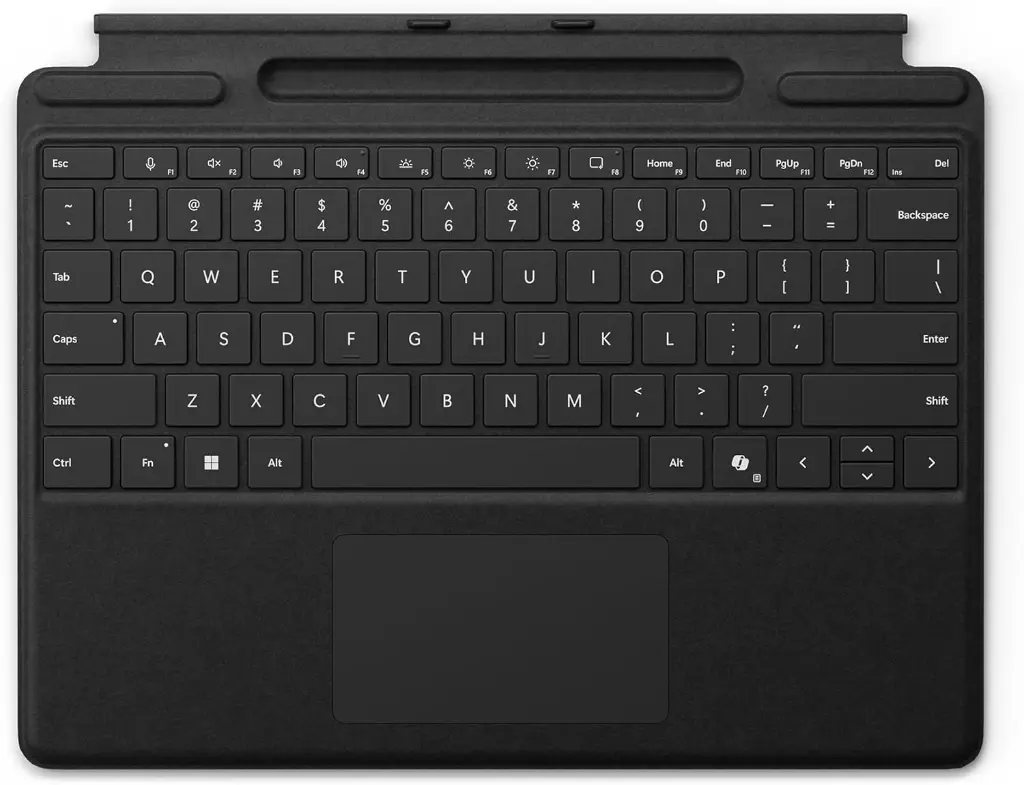Microsoft Surface Pro keyboard Copilot With Slim Pen Slot BLACK 8XA-00181
Surface Pro Signature Type Cover, Connect it to Surface Pro
Surface Pro Signature Type Cover connects to Surface Pro with magnets. Bring the bottom edge of Surface Pro close to the top edge of Surface Pro Signature Type Cover until the magnets click into place. To detach Surface Pro Signature Type Cover, pull Surface Pro and Surface Pro Signature Type Cover apart.
Use the touchpad
Surface Pro Signature Type Cover comes with a touchpad, where you can use gestures to get around your PC instead of a mouse.
Care for Surface Pro Signature Type Cover
To keep the material looking like new, gently wipe with a slightly damp, lint free white cloth (to avoid color transfer) or screen cleaning wipe. If you spill something on the material, try to clean the stain off within 30 minutes to help prevent it from setting. For most stains, a simple solution of warm water and mild soap (like hand soap) will do. Using swirling motions, gently clean using a clean, white, lint free cloth dampened with the soap solution, and then wipe dry using a clean lint free cloth.
Tags |